Block Protocol for WordPress
Upgrade your WordPress site with new superpowers
COMPATIBLE WITH
Gutenberg, Elementor, Brizy, Divi
NEXT-GENERATION
AI Blocks
The best AI text generation, style, tone, grammar and editing blocks for WordPress
Powerful AI image generation blocks let you illustrate posts in seconds
Advanced AI image editing blocks let you remove watermarks from photos, or remove/replace the backgrounds of product photos in WooCommerce
Switch between AI models and providers at will
Free credits
for all models and providers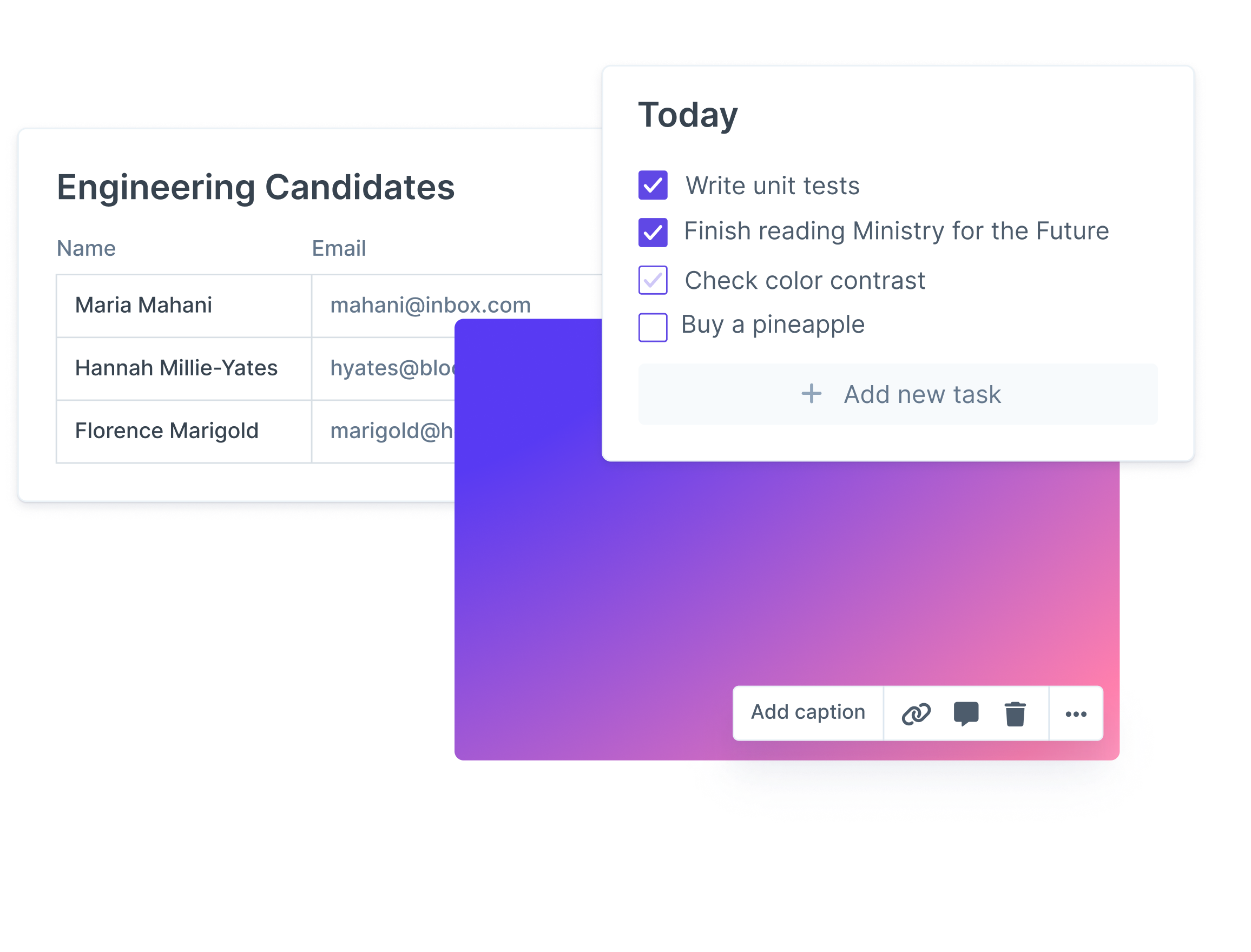
LEVEL UP YOUR SEO
entity graph
and unlock a whole range of new functionality. Go beyond Custom Post Types and Advanced Custom Fields with a graph of entities, all with their own properties and connected by linksCOMING SOON
Improve your search rankings by leveraging structured data (SEO) blocks that take context from their surroundings and dynamically generating whole-page JSON-LD based on related information(e.g. offers in WooCommerce, or tickets for an event)
PLANNED
Build apps on top of your structured data, turning WordPress from a CMS into a fully-fledged app builderSUPERCHARGE YOUR WEBSITE
Access OpenAI, Mapbox, and other powerful APIs directly within WordPress, with zero extra steps
Everything is handled by the Block Protocol. No need to share card details, obtain API keys, or set up an account with any other service provider.
Generous free allowances with all providers let you try out blocks and use them in WordPress
COMING SOON
Sync data from external apps into WordPress through blocks that authenticate as you with external services such as Notion, Coda, and Zapier.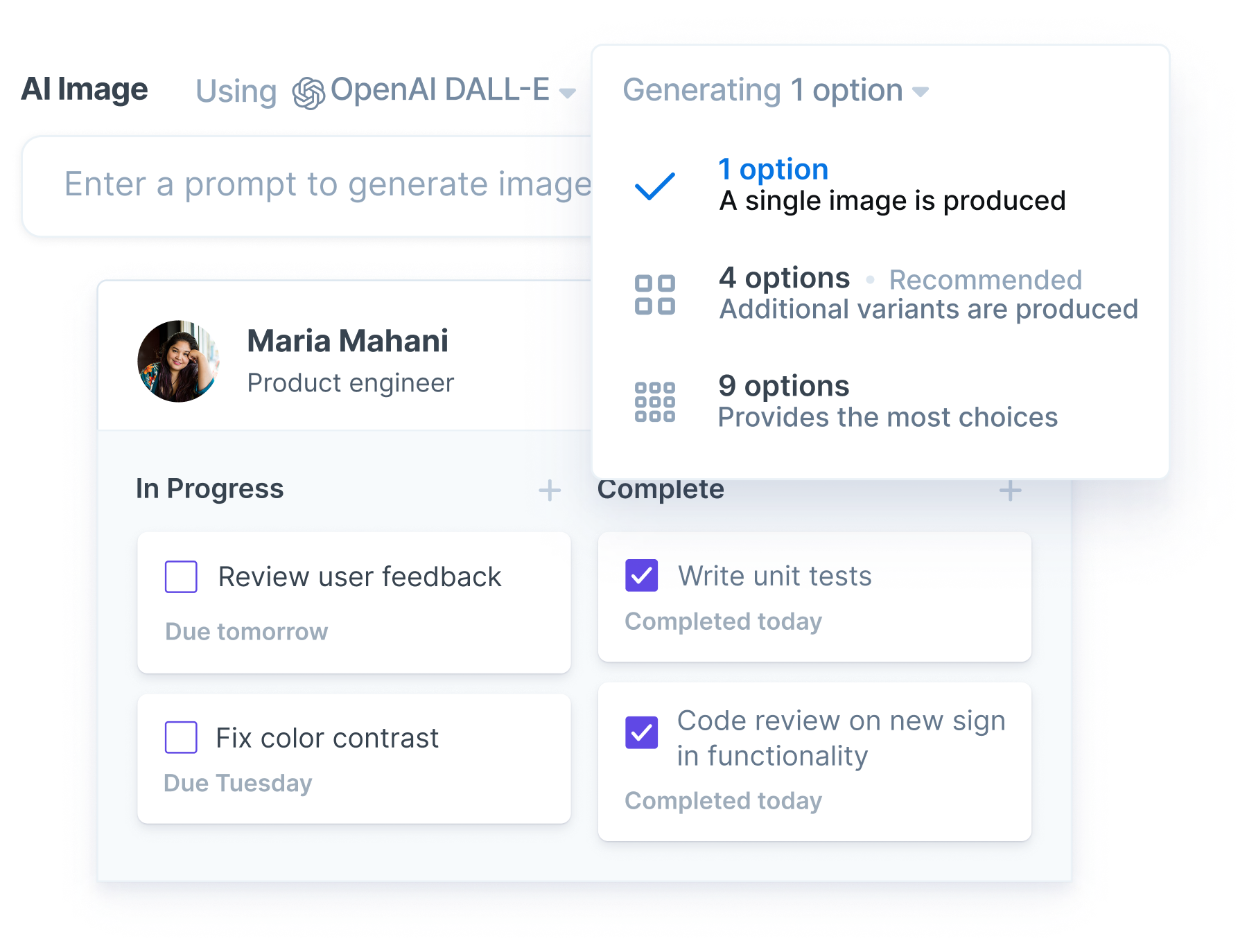
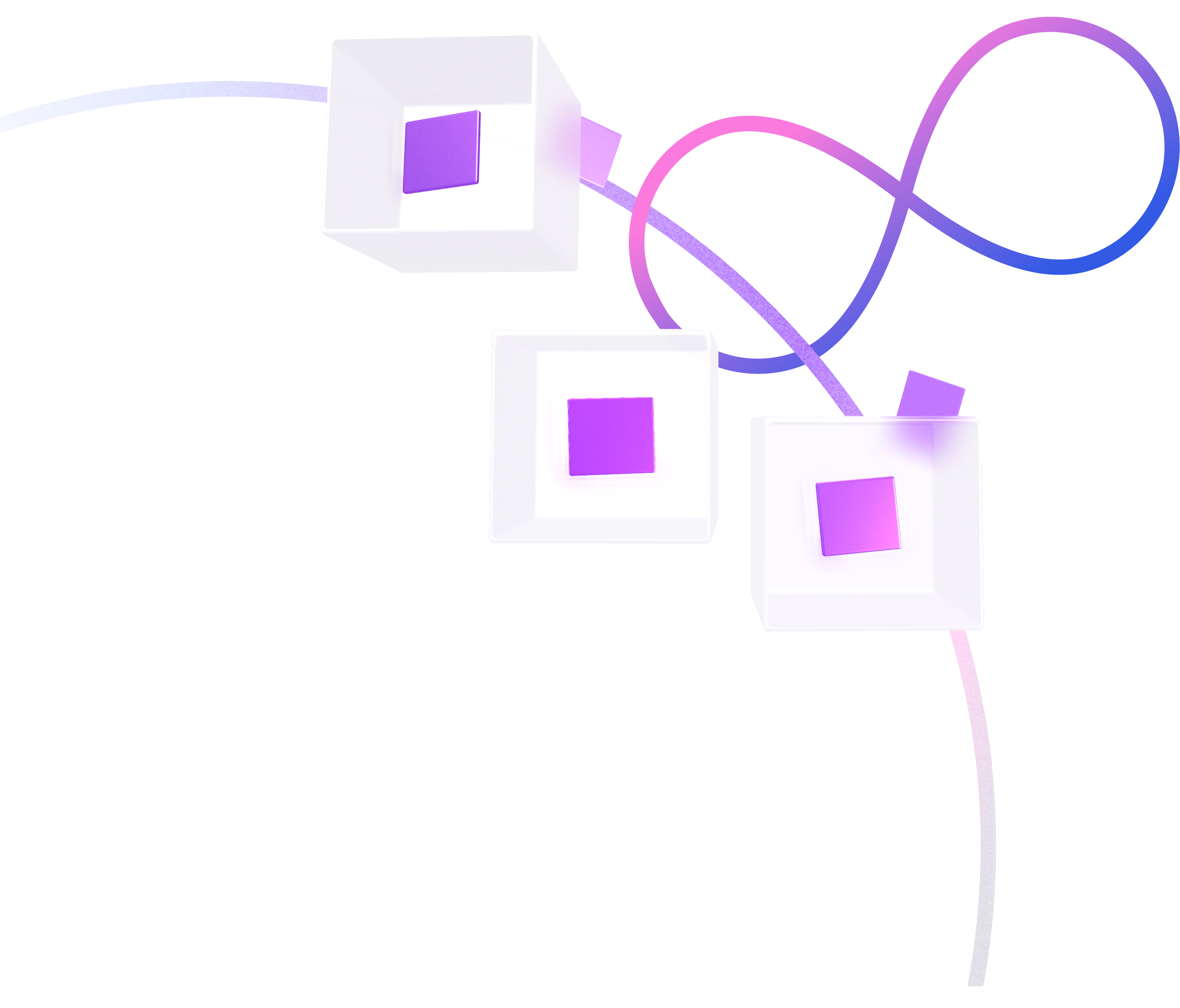
TONS MORE BENEFITS
Discover and insert new blocks at the point of need from the normal block insertion menu built into WordPress
The Block Protocol is an open-source ecosystem of blocks that anybody can contribute to
Þ
-enabled environment, not just WordPress